Simulated patient encounters are an effective way to teach students about a specific condition, and broaden their clinical experience.
This module was created using “Adobe Captivate”, a program designed to enable non-programmers (e.g. medical educators) to easily create on-line training and evaluation modules for their students.
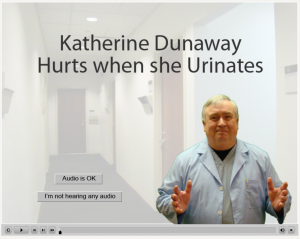
This opening image illustrates several important points of effective online learning.
- The title, or chief complaint, immediately establishes the purpose of the module.
- Because it is essential that both the video and audio track be functional, I wanted to confirm that functionality.
- Although I generally prefer black backgrounds to avoid visual distractions, in this case I used a clinic hallway photograph, subdued by making it mostly transparent. This would visually establish the location, without be distracting.
- I positioned my picture to serve as an Avatar, or guiding spirit to lead the student through the encounter. Avatars increase speed of learning, depth of learning and duration of recall.
- I used my own voice. Studies have found human voices to be superior to computer-generated voices in terms of effectiveness of online training.
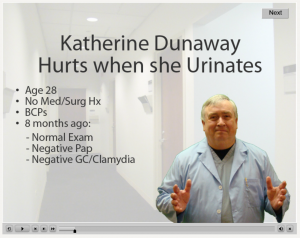
Notice that the audio provides all the important information. It was scripted and voiced in a conversational tone. The video aspects are simply bullet points to help the student remember.
Face to face with the patientBy changing the background to a subdued exam room, and adding the face of a woman, I can visually take the student into the exam room.
You can use cartoon characters or stick figures instead of real people, but I believe the simulation is more effective with real people portrayed.
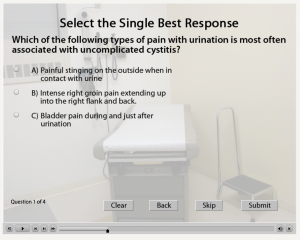
In learning off screens, it is well established that if the students are required to make selections, they will be more engaged in the simulation, will learn faster, and retain the information longer. One way to accomplish this is to insert questions for them to answer.
If the student answers correctly, they receive positive verbal feedback (“That’s right, this patient will…”). If answered incorrectly, I chose to to simply have a written flag that indicates it was the wrong answer and ask them to try again. Captivate allows you to create more elaborate wrong answer responses, including branching to different visual and audio tracks, depending on which wrong answer they provided. But I was trying to keep it relatively simple and the creation time short, so I didn’t create any of those more complex wrong-answer schemes.
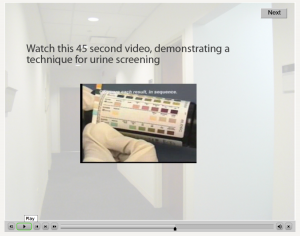
Captivate allows you to easily insert video clips into your module. In this case, I wanted the students to have the exposure to simple dipstick techniques, something I grew up with clinically, but to which fewer of my own students have exposure.
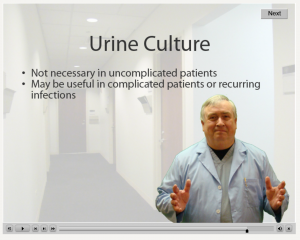
I brought back the Avatar (my picture) for closing comments.
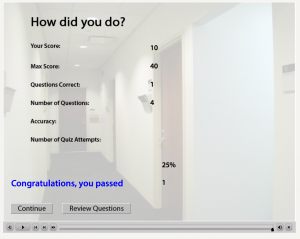
In this scenario, the final score is provided, although not required by Captivate. I have set the passing score to 0, meaning that as long as they make it through the entire module, they will pass, regardless of how many right or wrong answers they provide. I can set the bar as high or as low as I want.
As this “course” is free standing, the scores are neither recorded nor sent on. For those using online learning systems, the scores can be automatically integrated, but require the student signing in at the beginning of the module.
This module takes 3-5 minutes for the student to complete, and is “linear” in construction. That means every student moves sequentially through the same material (linear), without branching off into peripheral areas.
Captivate is capable of branching, so that depending on the student’s responses to certain questions, the program can branch off into other areas that may or may not ultimately reconnect with the mainline. I’m fascinated with the branching capabilities, but they are tricky to work with and do well. They also require geometrically increased amounts of time to develop. I decided that by keeping the program linear, I could create a good product in a relatively short amount of time.

